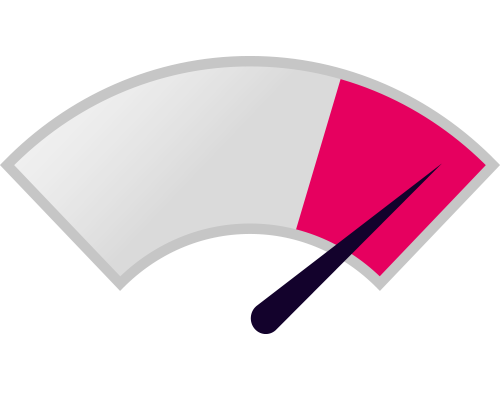Description
Bandwidth monitoring
- Analyze your network bandwidth with PRTG
- PRTG detects bandwidth overloads
- PRTG Bandwidth monitor supports SNMP, WMI, Packet Sniffing and Netflow
What is bandwidth monitoring?
Bandwidth monitoring is a method for measuring the actual bandwidth available on a local system (LAN or WiFi). Bandwidth monitoring tools display real-time data such as download and upload speeds and help prevent network strain. Private individuals and professionals alike use bandwidth monitoring to check for available bandwidth.
Find out who is hogging your bandwidth
“Who is hogging my bandwidth?” – maybe you hear that frustrating question over and over again from your users. They are complaining about a slow network and you need to identify the root of the problem. PRTG Network Monitor helps you determine how much bandwidth your devices and applications are using. Depending on your network and hardware, you can use different protocols like SNMP, flow or packet sniffing.
How to check bandwidth usage
Most bandwidth analysis solutions are only able to check internet traffic on a single device. For measuring all the traffic in your network, you need to monitor the data directly on your routers. Protocols like SNMP, NetFlow or WMI allow you to monitor bandwidth usage of your entire network. By using the Network Bandwidth Analyzer PRTG you get informed about all ingoing and outgoing traffic and see what application or what servers are using up the most bandwidth.
PRTG makes bandwidth monitoring easy
With PRTG Network Monitor, it is easy to track and check bandwidth usage in your network.
The bandwidth tool reads the traffic data from your router and displays
the results in three graphs. This way, you will quickly and easily be able to check
bandwidth usage and the amount of data transferred.