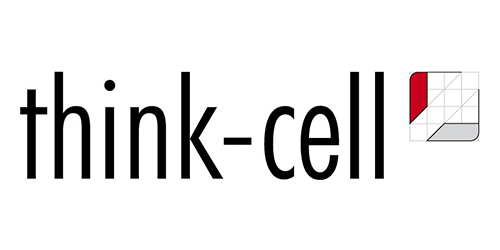Description
Continuous improvement
think-cell’s subscription-based licensing model allows us to continuously improve our software without additional costs for our customers. We regularly release free updates that contain great new features besides the usual improvements in stability and speed. This way think-cell becomes more powerful, more efficient and above all easier to use. On this page we would like to take you on a short journey through the version history of our software.
think-cell 13
Introducing think-cell Suite: A new era for business presentations
What began as a powerful charting tool has evolved into a comprehensive solution to meet the growing needs of our users. With the release of think-cell 13, we’re proud to unveil the think-cell Suite—your all-in-one solution designed to streamline and enhance every aspect of business presentation creation.
Build presentations faster with the think-cell Library
Deliver beautiful, on-brand presentations faster than ever with the library. Effortlessly manage slides, templates, and other presentation assets directly within PowerPoint.
- Instantly locate slide and image assets on your computer, network, or OneDrive with powerful search features.
- Choose from 250 free, professionally designed slide templates.
- Access online icon and stock image providers.
Find the assets you need instantly
Search existing images and slides on your computer, network, or OneDrive, and insert the assets into your presentation—all directly within PowerPoint.
With the library, it’s easy to find that perfect slide you created months ago.
- Search for presentation file names and specific text on your slides.
- Filter the results by date modified, aspect ratio, author, slide master, layout, and more.
think-cell protects your data
When you add your slides and images to the library, your data stays where it is: think-cell neither uploads your files to a cloud service nor copies them to another location.
The library also preserves user permissions for files. Users who can’t access a file in your company network can’t see that file in the library either.
Browse professionally designed slide templates
Streamline presentation creation with beautiful, free slide templates from think-cell. The library contains 250 templates for process flows, SWOT analyses, infographics, and more. Templates automatically adjust to your color themes and slide masters, ensuring consistency across your presentations.
Add images and icons
Access millions of images and icons in the library. Icons from Freepik and stock images from Pexels and Unsplash are free to use with think-cell. If you have a subscription to Brandfolder, Canto, or Getty Images, you can use these sources in the library as well.
Explore the possibilities
For more information on how the library can enhance your productivity and presentation quality.
Boost your efficiency with think-cell Tools in PowerPoint
The think-cell Tools introduce smart and efficient ways to enhance your workflow in PowerPoint. Whether you need to adjust the layout, clean up your slides, or streamline the sharing process, we provide a suite of tools that make everything easier and faster. With a focus on precision and quality, you can effortlessly manage everything from aligning and resizing elements to sanitizing your slides for sensitive content. Take a look at how these tools can simplify your workflow:
Align and resize: Quickly and accurately adjust the alignment, position, and size of elements to ensure a polished presentation layout.
Save or send slides: Easily share or export selected slides or entire presentations, ensuring smooth collaboration and communication.
Clean up and sanitize: Remove sensitive information, comments, and other unwanted content to ensure your presentation is professional and secure.
Insert symbols: Find the symbols and special characters you actually need with fewer clicks.
Change proofing language: Choose the proofing language for selected objects, slides, or the entire presentation. Ideal for international presentations.
Replace and resize fonts: Replace or resize fonts for selected slides or entire presentations to maintain a cohesive and readable design.
Switch decimal symbols: Switch between periods and commas as the decimal point to ensure accuracy and consistency in international presentations.
Previous
Next
The think-cell tab on the PowerPoint ribbon contains all of the think-cell Tools, so it’s easier than ever to use these features without disrupting your workflow.
Access your essential tools from one think-cell tab
We’ve added a convenient think-cell tab to your ribbon in PowerPoint and Excel.
All the most popular commands in one place
The think-cell ribbon tabs combine popular PowerPoint and Excel commands with think-cell tools. In a single think-cell tab, you can access all the essential tools you need to manage your data and create presentations.
Streamline your workflow with the think-cell tab:
- In PowerPoint, insert images and other objects from the same tab where you manage your presentation’s structure and layout.
- In Excel, manage your cell formulas from the same tab where you link data to think-cell charts.
Customize your ribbon tab
Windows users can fully customize their ribbon tabs. Personalize your ribbon by rearranging it, adding custom groups and commands, or removing tools that you don’t use. For example, add a custom group for your favorite think-cell charts.